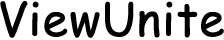Will an AirTag Work with an Android Phone?
Introduction
The introduction of Apple’s AirTag has revolutionized item-tracking, allowing users to locate their belongings with ease. While AirTags have been seamlessly integrated into the Apple ecosystem, a considerable number of Android users are curious about their compatibility. In this article, we will explore whether an AirTag works with an Android phone, and discuss the challenges, workarounds, and alternatives for Android users.

What is an AirTag?
An AirTag is a small, circular device developed by Apple Inc. to help locate lost items. The device uses Bluetooth technology to connect with Apple’s Find My app, providing real-time tracking information. It has become a popular choice for tracking keys, wallets, bags, and other personal items.
The AirTag is equipped with a replaceable battery designed to last over a year. Using the Find My app, users can trigger their AirTag to emit a sound for easy location. Additionally, AirTags are water and dust-resistant, making them durable and reliable for everyday use.
Though Apple designed the AirTag for its ecosystem, determining how it functions with non-Apple devices, such as Android phones, is our next topic of interest.
AirTags and iOS Integration
Apple’s iOS ecosystem is seamlessly compatible with AirTags, providing a host of features for iPhone users. Here’s a quick overview of how they integrate:
- Find My App: AirTags work through Apple’s Find My app, a powerful tool that displays the location of connected Apple devices and accessories.
- Precision Finding: iPhone users benefit from Precision Finding, a unique feature powered by augmented reality (AR) and Ultra-Wideband technology, guiding users to their AirTags with pinpoint accuracy.
- Lost Mode: AirTag users can enable Lost Mode, allowing other Apple devices to anonymously detect and report its location back to the owner.
While these integrations make AirTags highly functional for iPhone users, Android users may wonder whether any similar level of compatibility or functionality exists for their devices.
Compatibility Challenges with Android Phones
Using an AirTag with an Android device is not straightforward, primarily due to the tight integration Apple has designed between AirTags and its iOS ecosystem. Here are some of the key challenges:
- No Native App Support: There is no official Find My app available on the Google Play Store. This means Android users cannot benefit from the seamless experience iOS users enjoy.
- Limited Communication: AirTags use Apple-specific technologies like Ultra-Wideband, which are not universally supported by Android devices.
- Basic Functionality Only: Android phones can interact with an AirTag through NFC (Near Field Communication) by tapping the AirTag. This allows the user to view the contact information if the AirTag is in Lost Mode, but it does not support real-time tracking or notifications.
Despite these limitations, there are workarounds that Android users can explore to get some functionality out of their AirTags.
Workarounds for Android Users
While full integration is not possible, Android users can utilize a few workarounds to leverage some of the AirTag’s features:
- NFC Tap for Information: If you find an AirTag, you can tap it with your NFC-enabled Android phone. This will take you to a web page containing the owner’s contact information if they have enabled Lost Mode.
- Use a Trusted iOS Device: If you have access to an iPhone, you can set up your AirTag using the Find My app on the device. While this doesn’t offer real-time tracking on your Android device, you can still use some of the features when the AirTag interacts with the iPhone.
- Third-Party Apps and Services: Some third-party apps claim to provide limited support for AirTags on Android, but these come with varying degrees of functionality and security concerns. It’s crucial to research and verify the credibility of these apps before use.
Given these limitations and workarounds, Android users might seek alternative devices specifically designed to work within the Android ecosystem.
Alternatives to AirTags for Android Users
Several alternatives to AirTags are available for Android users, offering similar functionality and often native app support:
- Tile Trackers: Tile offers a range of Bluetooth trackers such as the Tile Pro, Mate, and Slim, which are compatible with Android. The Tile app provides real-time tracking, community find, and a loud ring feature.
- Samsung Galaxy SmartTag: Designed for Samsung Galaxy phones, the SmartTag offers robust tracking capabilities, including SmartThings integration and a loud ringer.
- Chipolo: Chipolo’s tracking devices, like the Chipolo ONE, boast compatibility with Android, a replaceable battery, and a loud alarm. The Chipolo app also includes a global search network.
These alternatives often provide a more seamless experience for Android users compared to attempting to use an AirTag.

Real-World User Experiences
Many Android users have reported mixed experiences with attempting to use AirTags. Common feedback includes the inconvenience of having to rely on another Apple device for setup and the inability to utilize the full range of features. Some have found the NFC tap feature somewhat useful but limited compared to the complete integration Apple users enjoy.
On the other hand, users of alternative devices like Tile or the Samsung Galaxy SmartTag generally express satisfaction with their ease of use and reliable performance within the Android ecosystem.
Conclusion
While AirTags are designed for and integrate seamlessly with Apple’s ecosystem, Apple’s AirTags’ full functionality is not directly transferable to Android devices due to compatibility challenges. Although certain workarounds can provide limited functionality, dedicated Bluetooth trackers like Tile and Samsung Galaxy SmartTag offer Android users a more integrated and user-friendly experience.
Frequently Asked Questions
Can you use an AirTag with an Android phone?
AirTags have limited functionality with Android phones, primarily through the NFC tap feature to view contact information in Lost Mode. Full real-time tracking is not supported.
How do AirTags compare to other Bluetooth trackers for Android?
AirTags offer advanced features like Precision Finding but lack Android integration. Alternatives like Tile and SmartTag are better suited for Android users due to native app support and full compatibility.
What are the best AirTag alternatives for Android users?
Tile Trackers, Samsung Galaxy SmartTag, and Chipolo trackers are excellent alternatives for Android users, providing robust tracking features and dedicated app support.